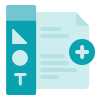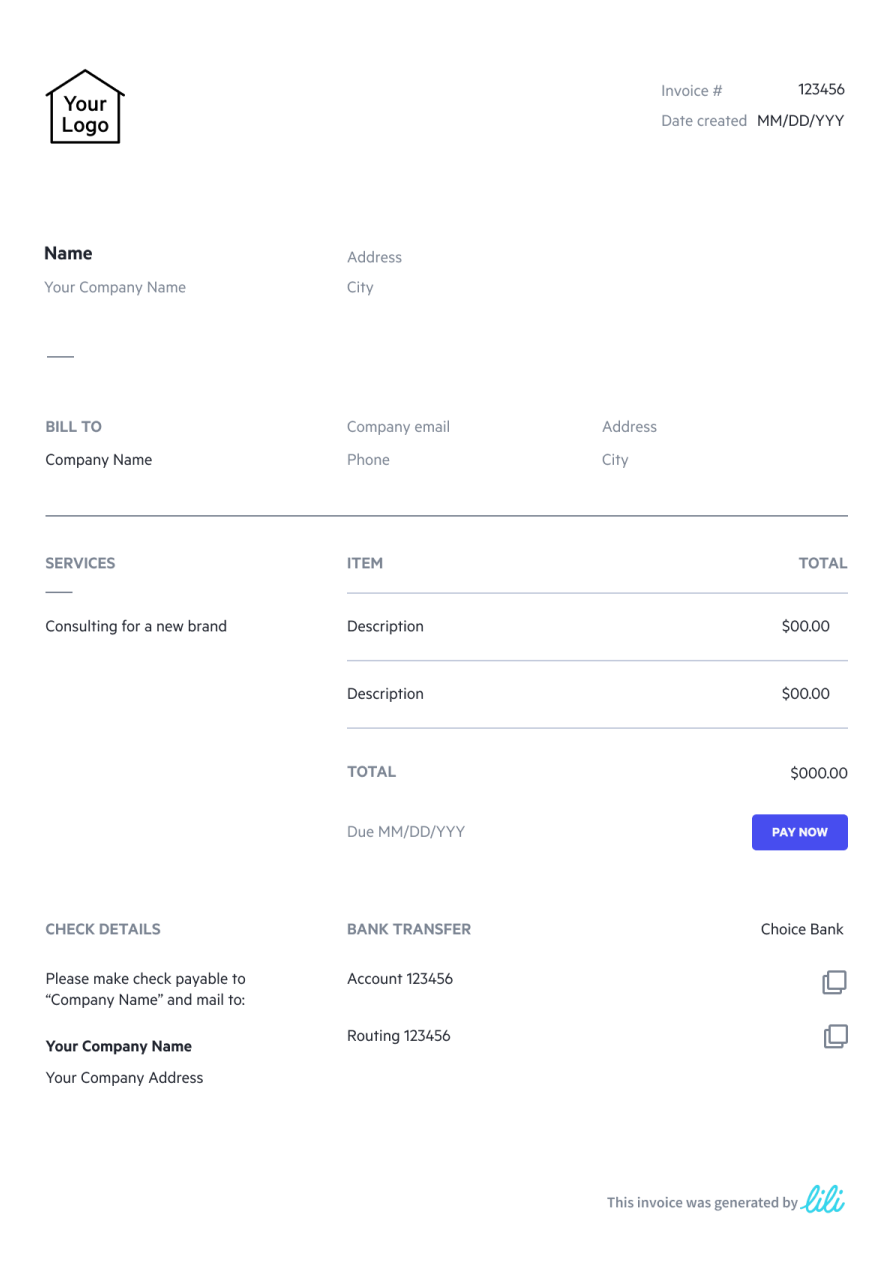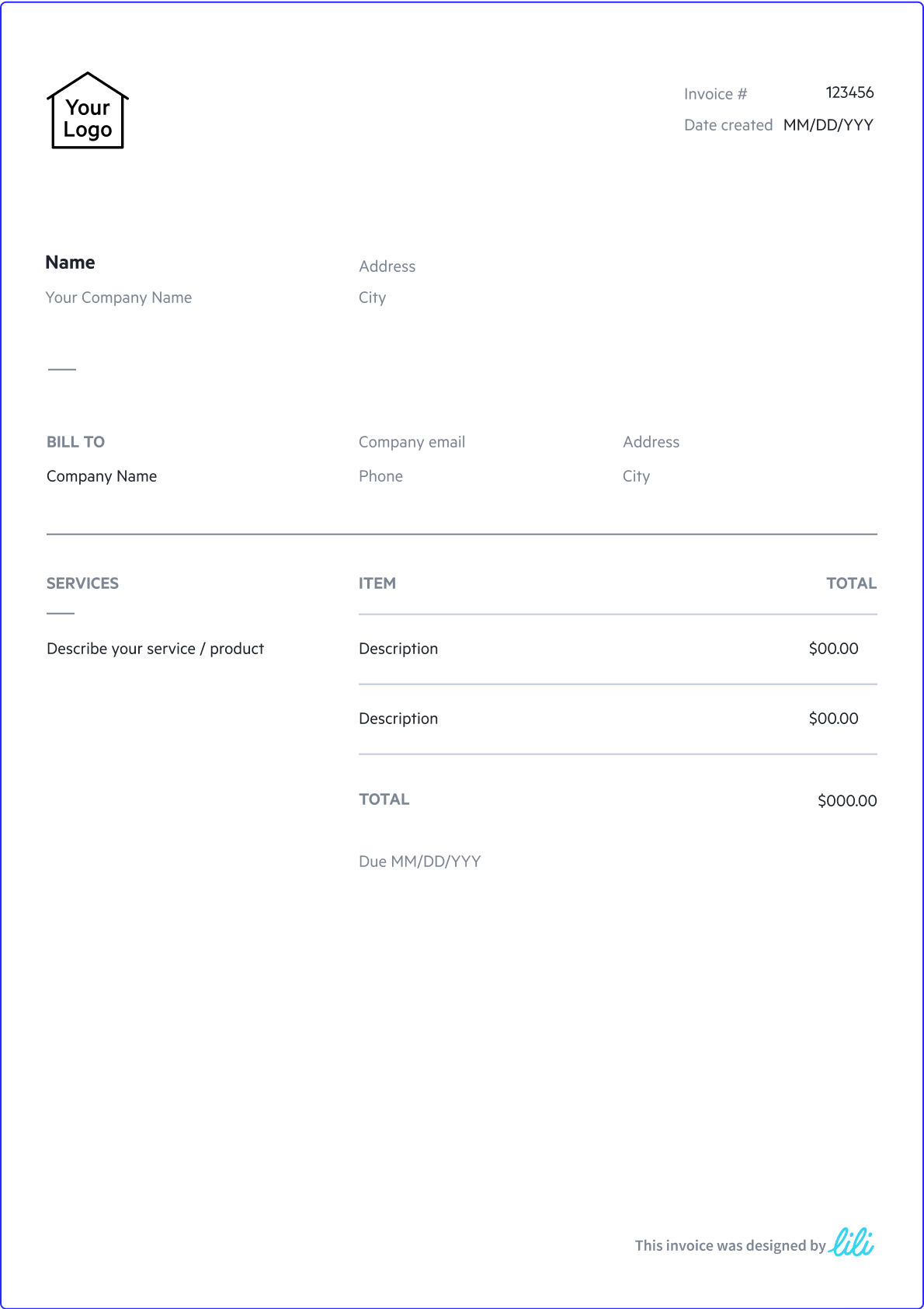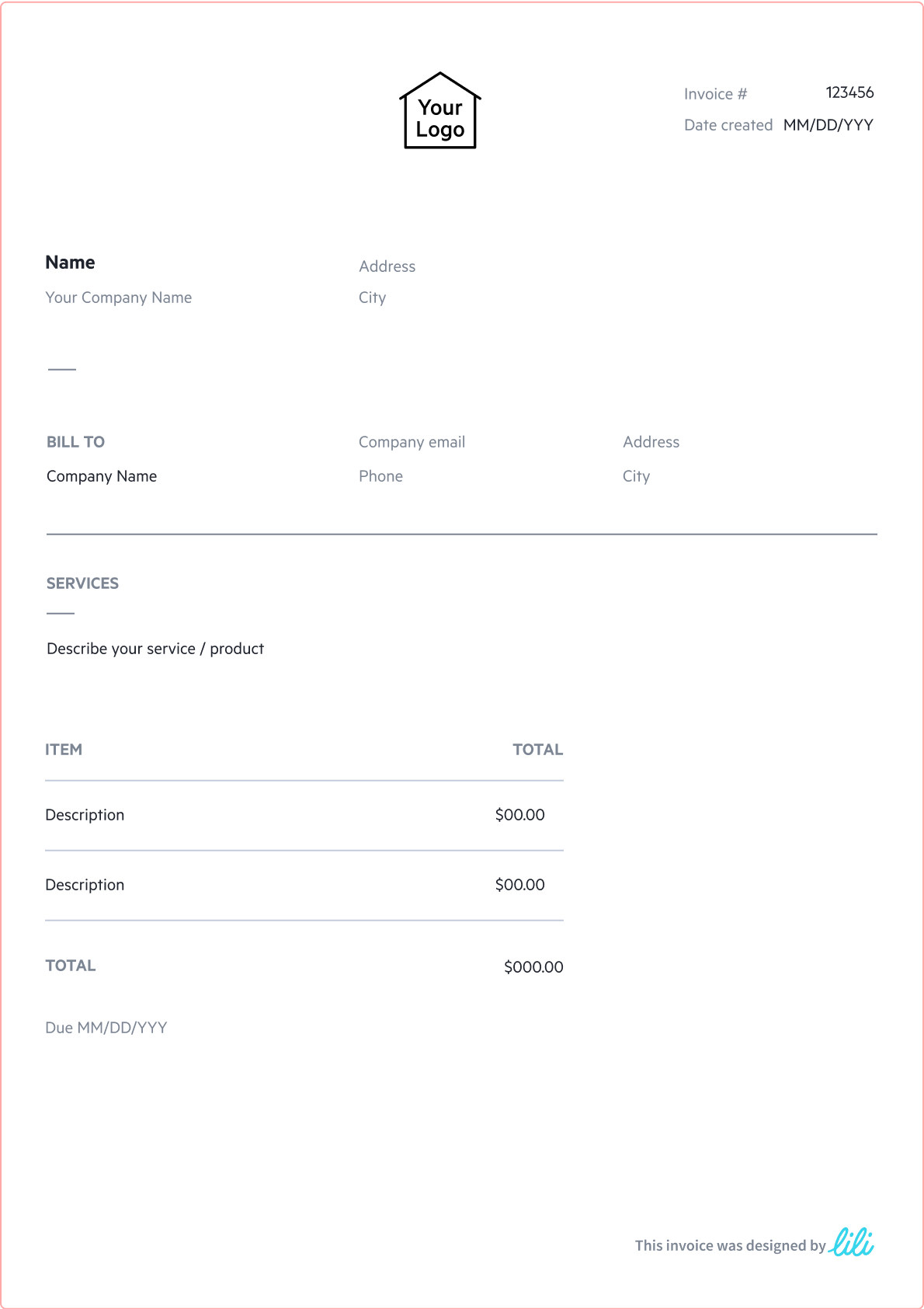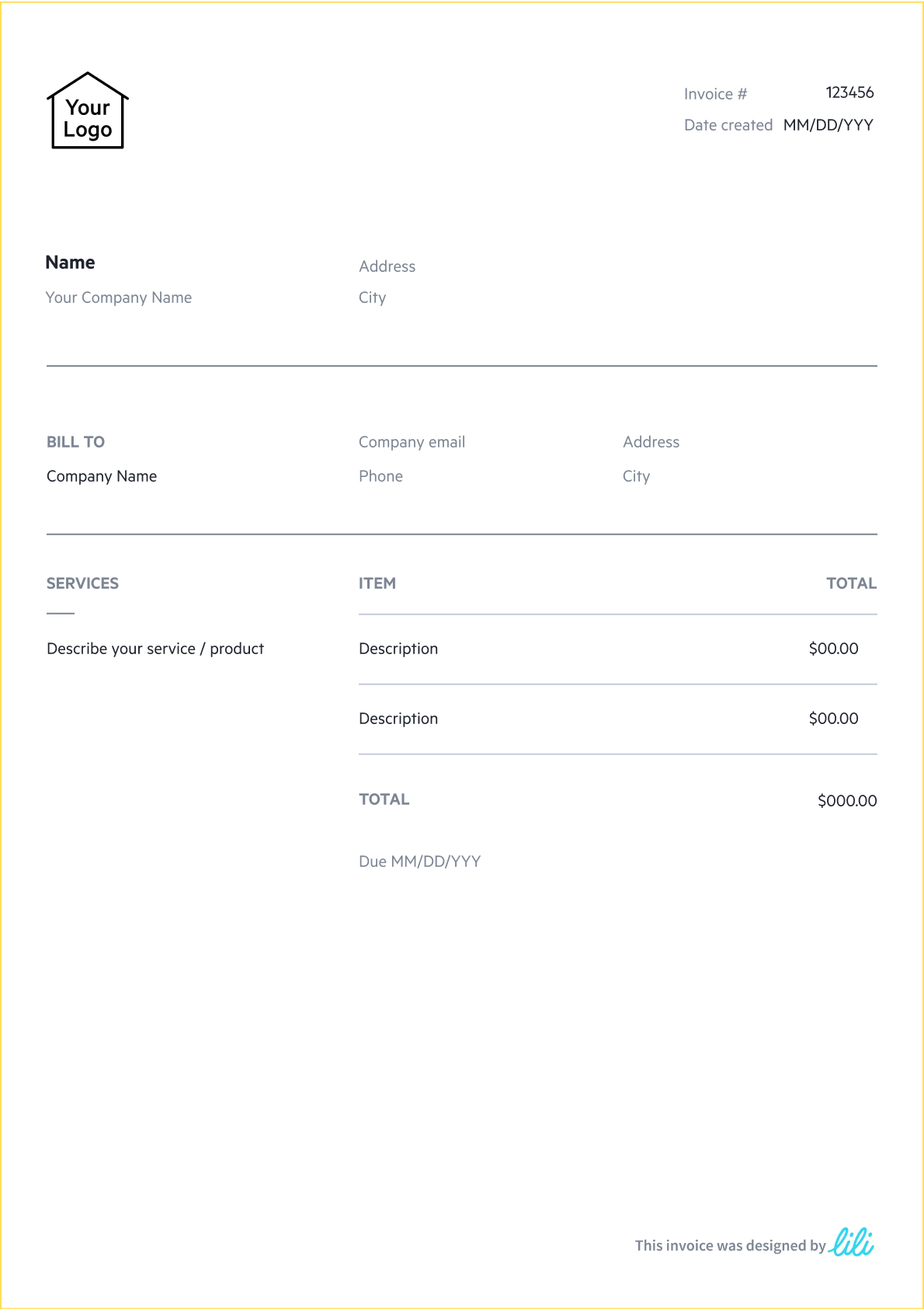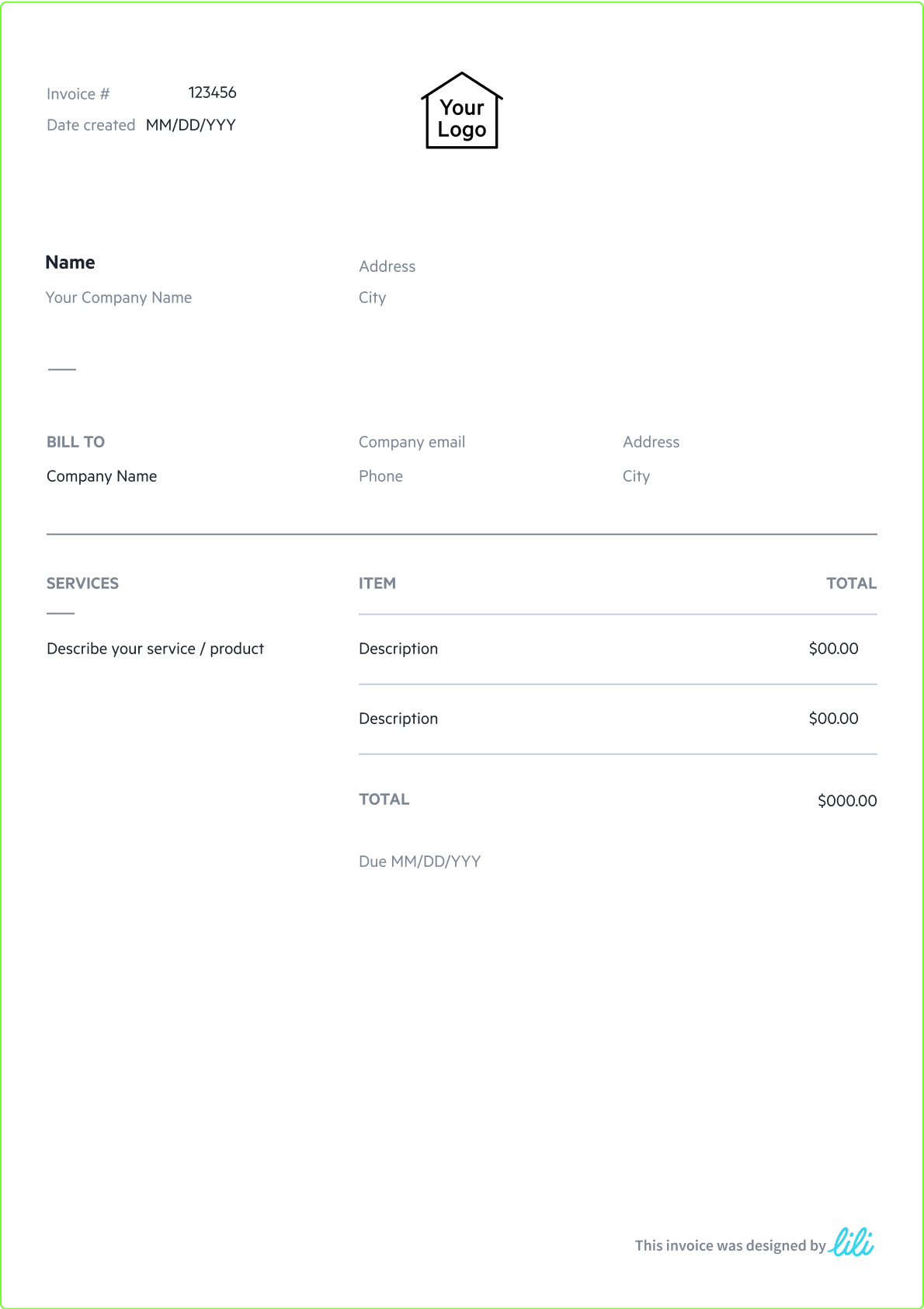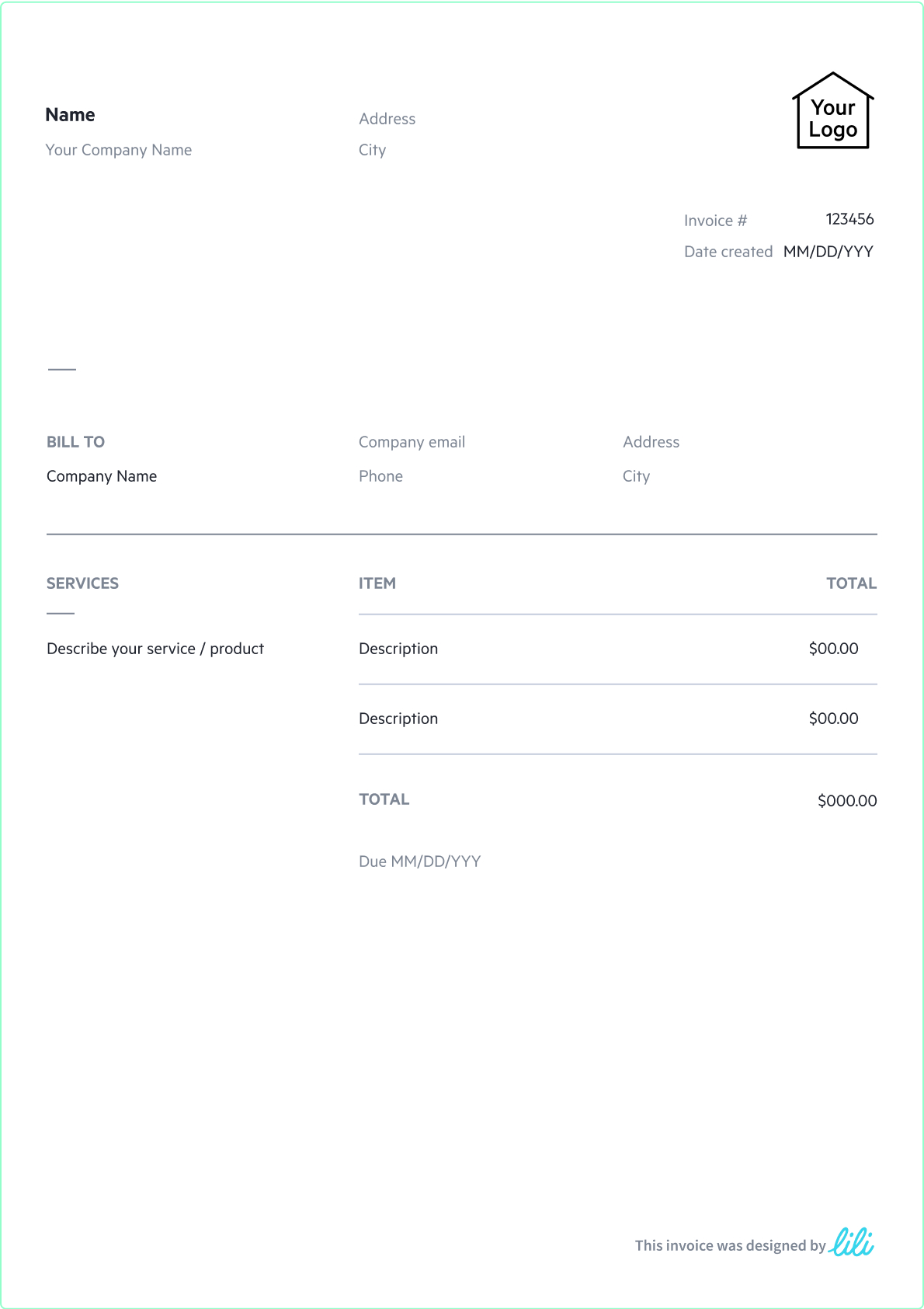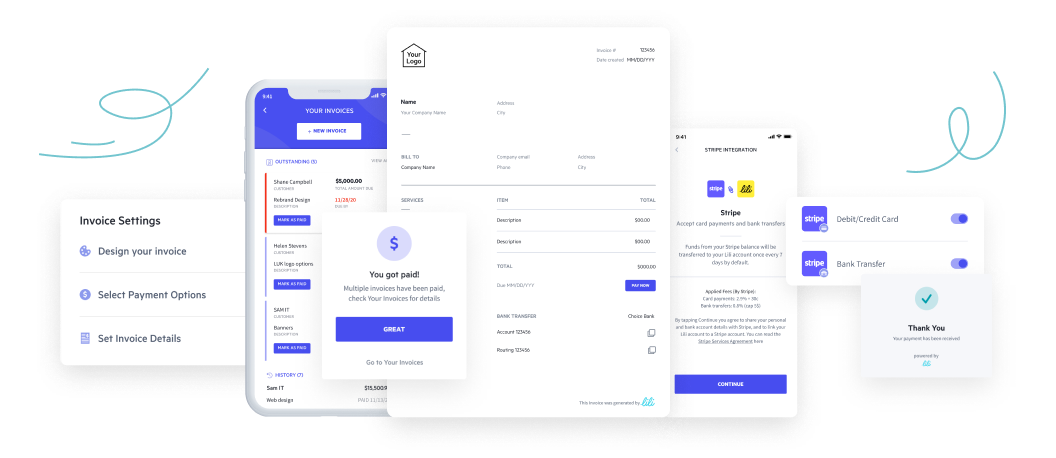Every client has different needs and goals that you support as a consultant. Because of this, you need an invoice template that offers the proper flexibility to customize for different services. These professional and clean consultant invoice templates can be adjusted to suit your needs whether charging hourly or via a flat rate.
Prepare your invoice template first by personalizing it to your consulting business. Upload your business logo, adjust colors and fonts, and input information about your business. The invoice is part of your client’s experience working with you, and should represent your business well. Once you have prepared the template, save a copy of it that you may refer back to any time you need to create an invoice for a new or returning client.
Not sure what information your consulting invoice should include? Here are the essentials:
- Your Contact Information: Business Name, Address, Phone Number, Email, Website
- Your Client’s Information: Name or Business Name, Email, Phone Number, Address
- Unique Invoice Number
- Invoice Date: The date the invoice is sent, not the date payment is due
- Service Details: Description of service, date performed, billing rate (flat fee or hourly calculation), invoice terms (late fees, etc.)
- Due Date: The date payment is due
- Personal Note: Although not required, as a consultant this is a great way to boost client retention and leave the recipient with a positive impression
- Payment Details: How your client can fulfill the invoice
Ultimately, the goal of your invoice is to bill your client and receive payment for your consulting services. Include detailed steps guiding your client in submitting payment, whether through an external payment method or via ACH. With Lili, you can connect Stripe, Venmo, Cash App, PayPal, or share your banking information for clients to pay via ACH and receive money directly into your account rather than waiting on funds to transfer from another source.
Before sending an invoice, make sure your client is aware they will be receiving one. Blindsiding a client with an unexpectedly high invoice or urgent due date creates a negative experience that may make your client wary of continuing your consulting relationship. Communication is key, and this usually starts with a clear written agreement detailing the costs and services provided by you as a consultant.