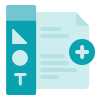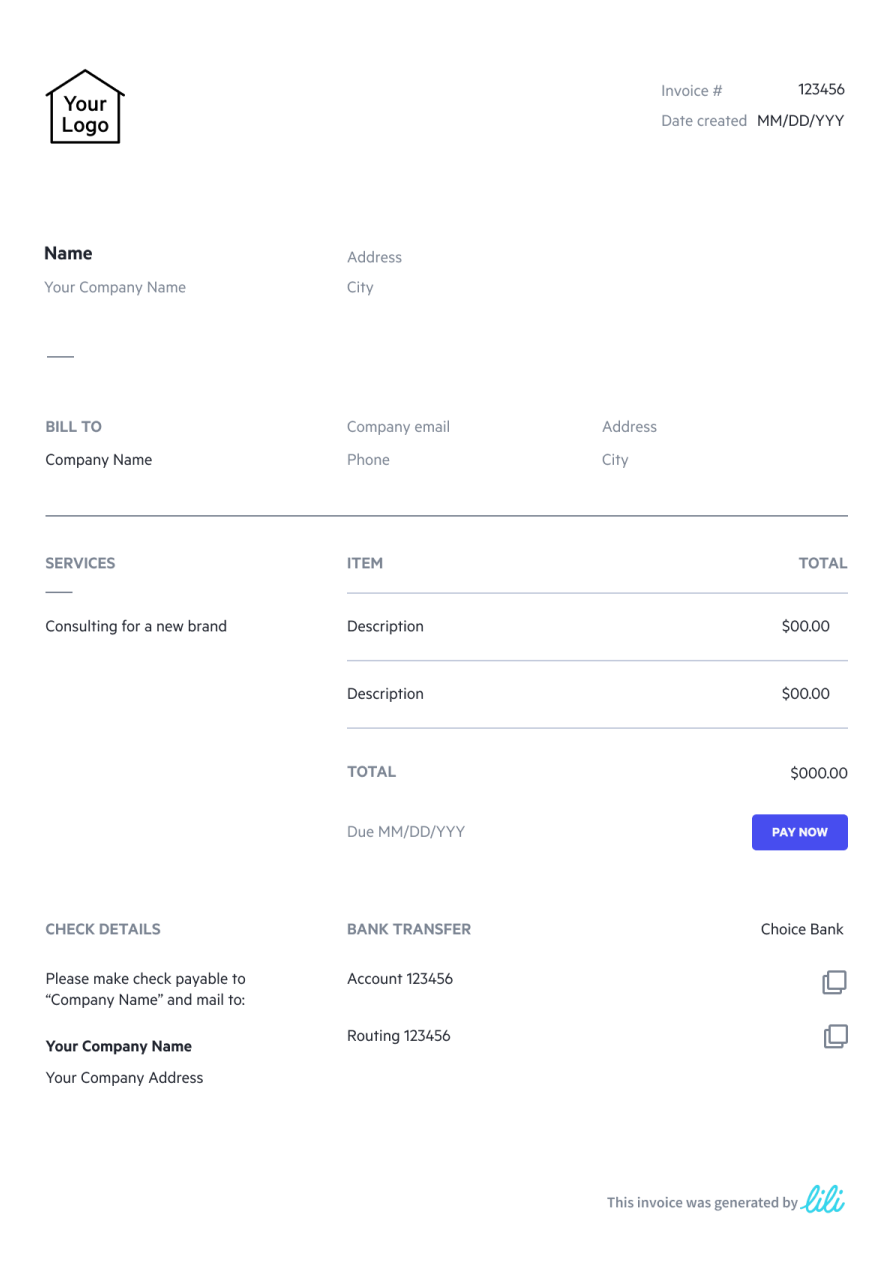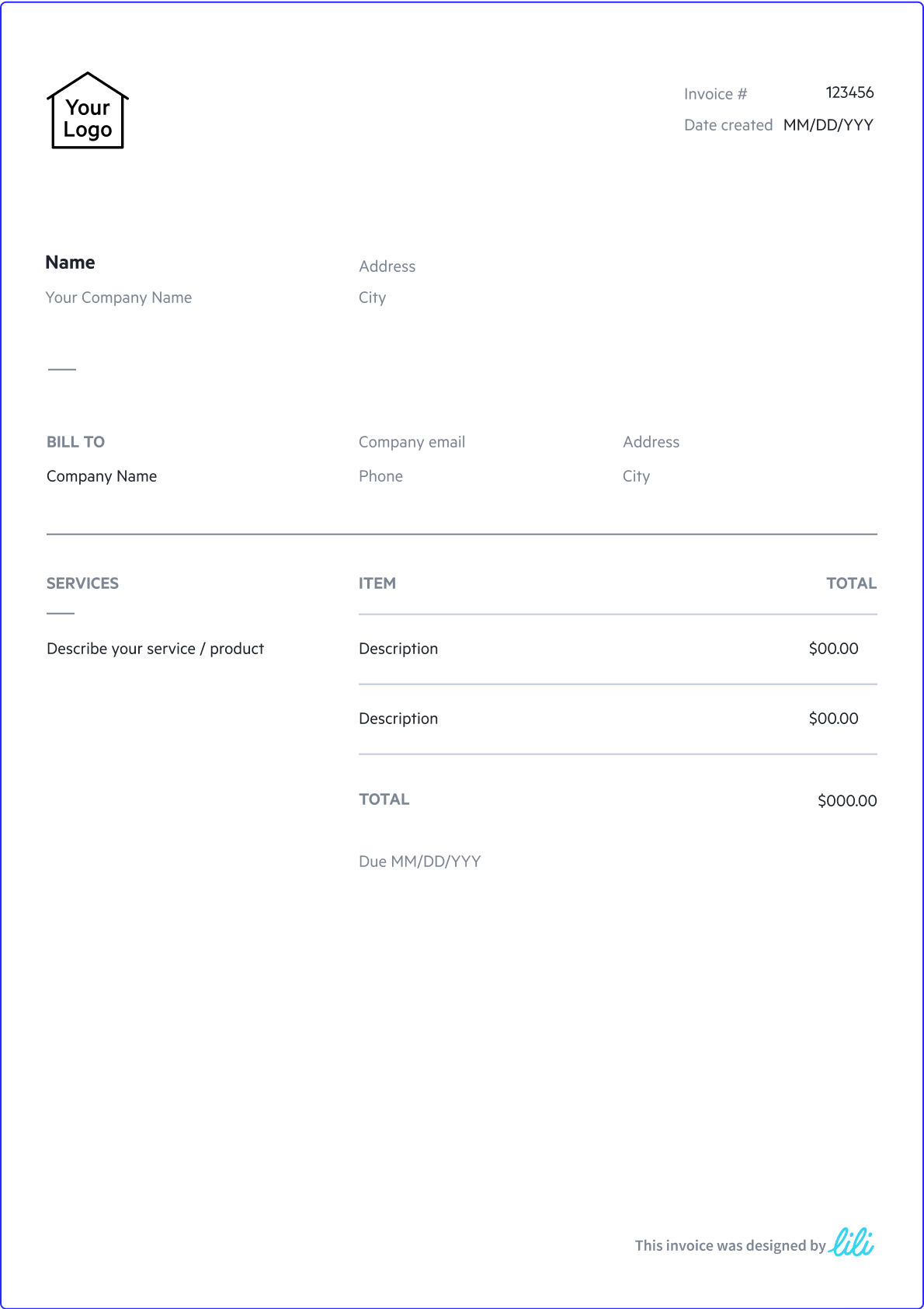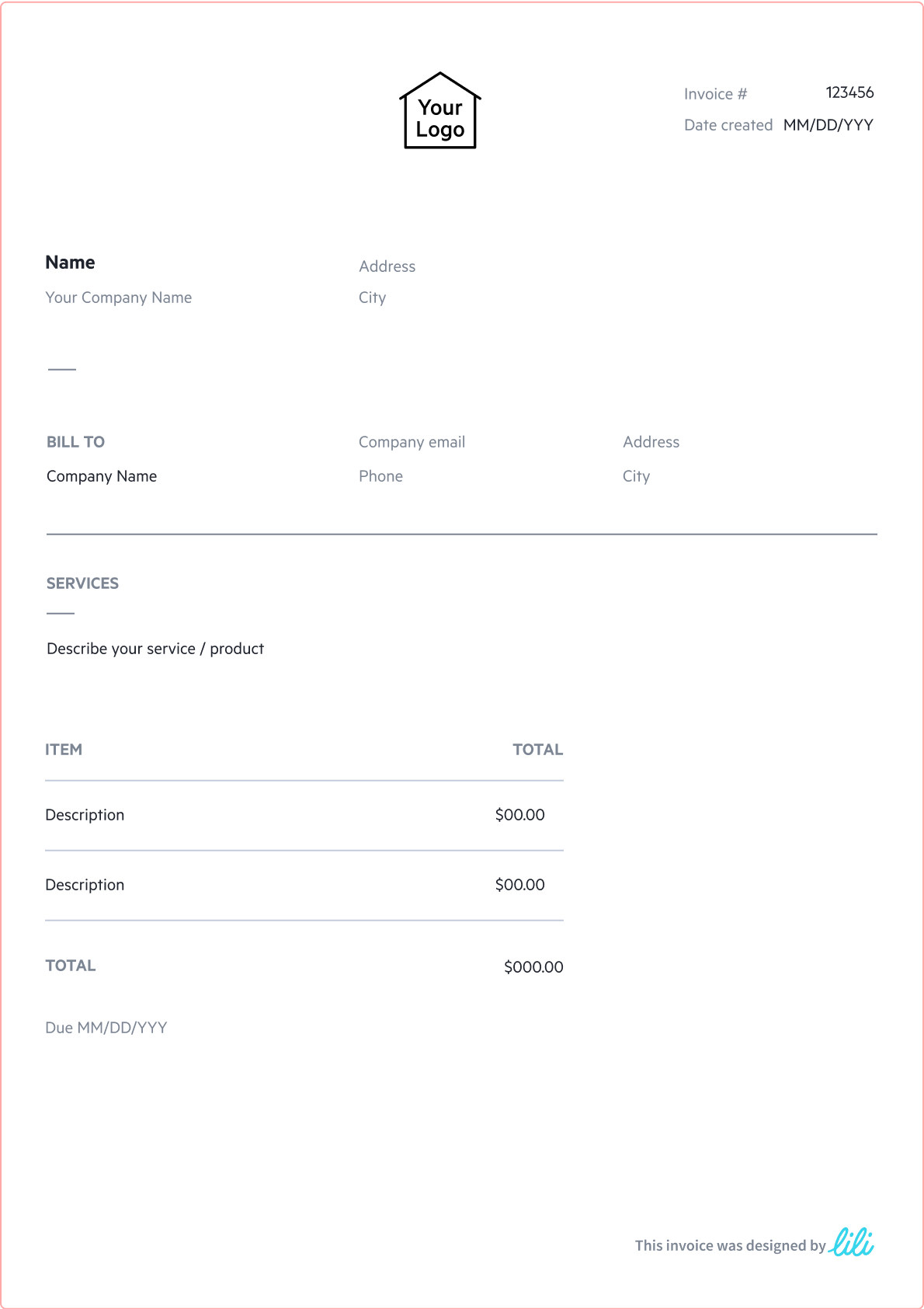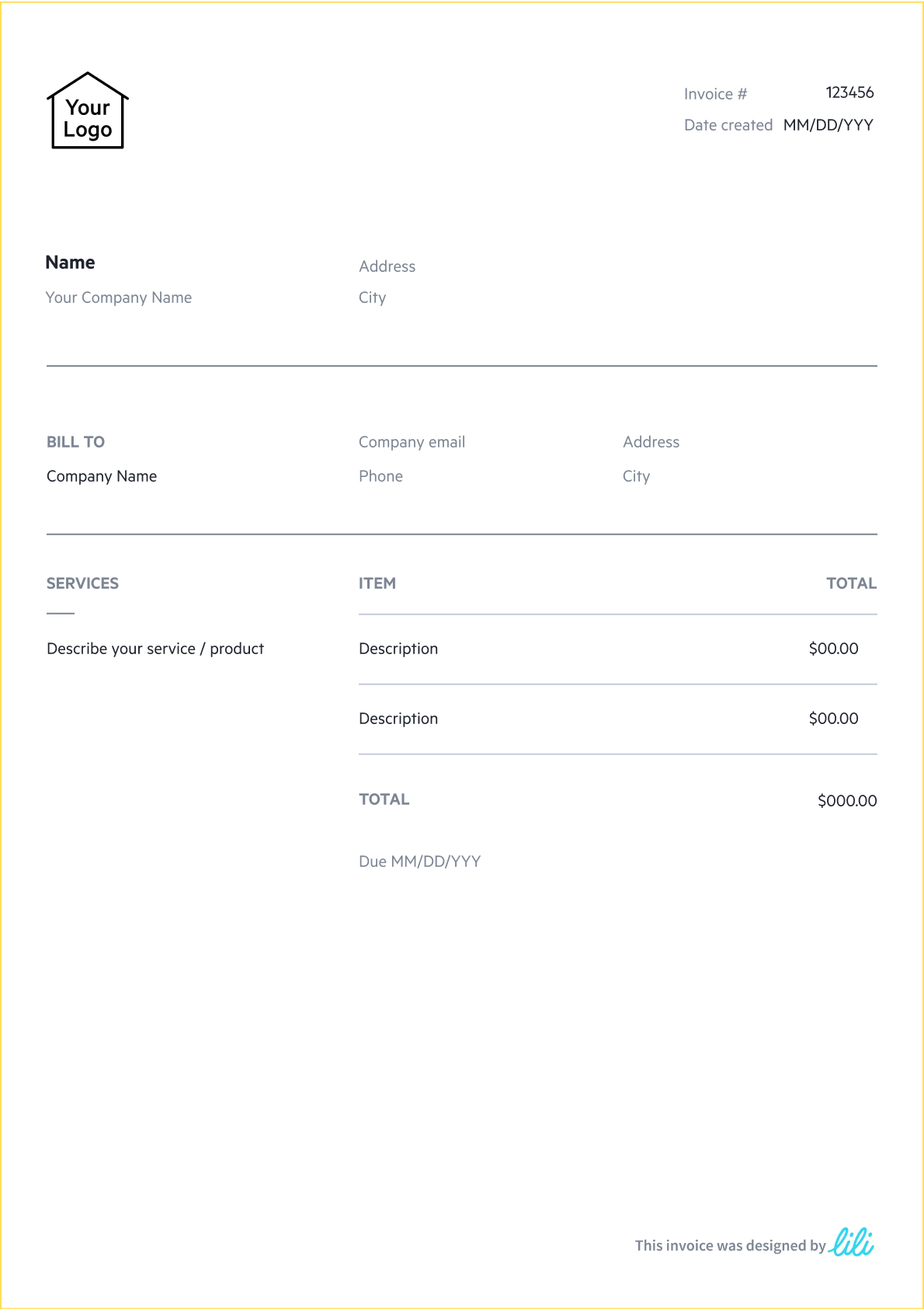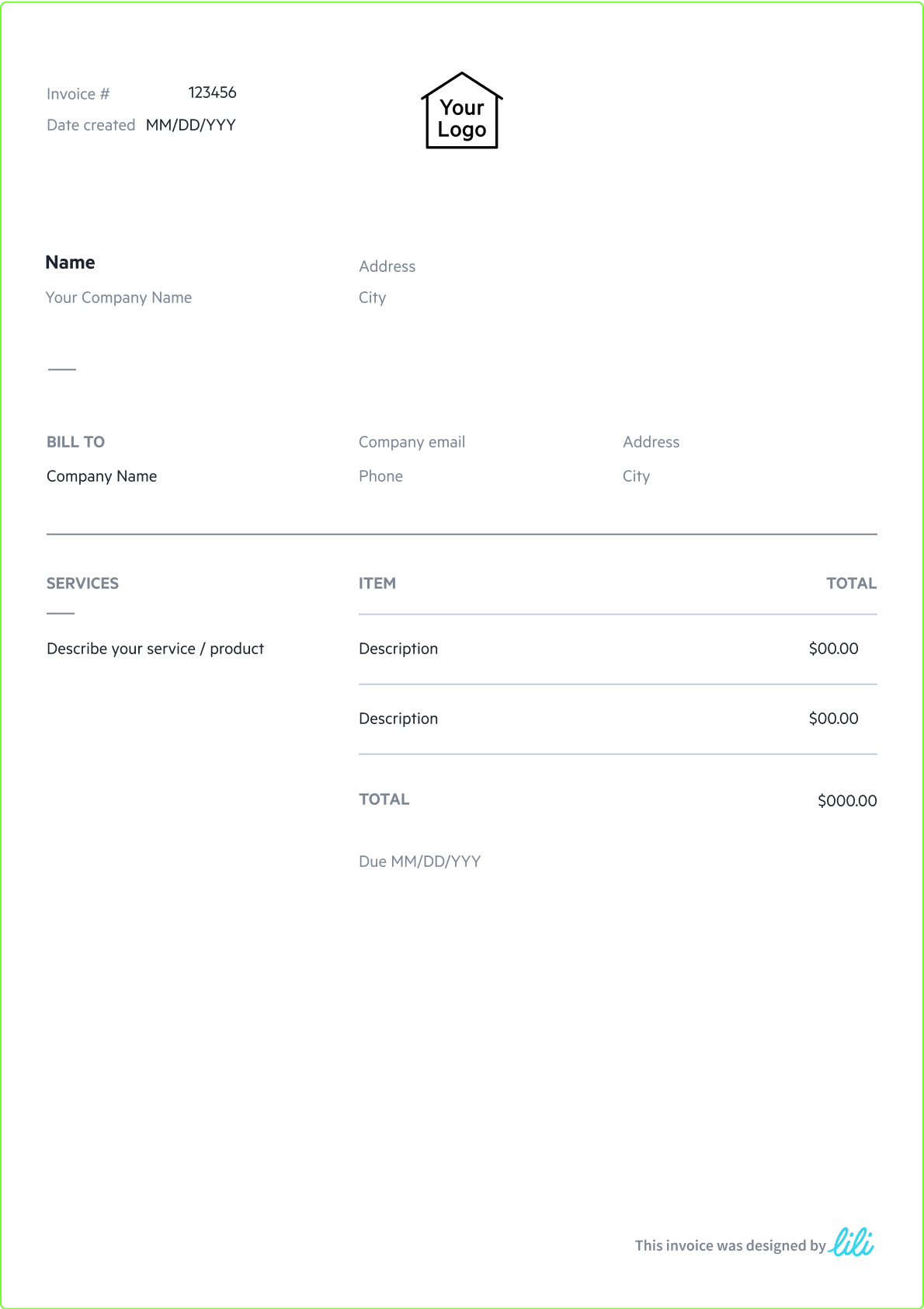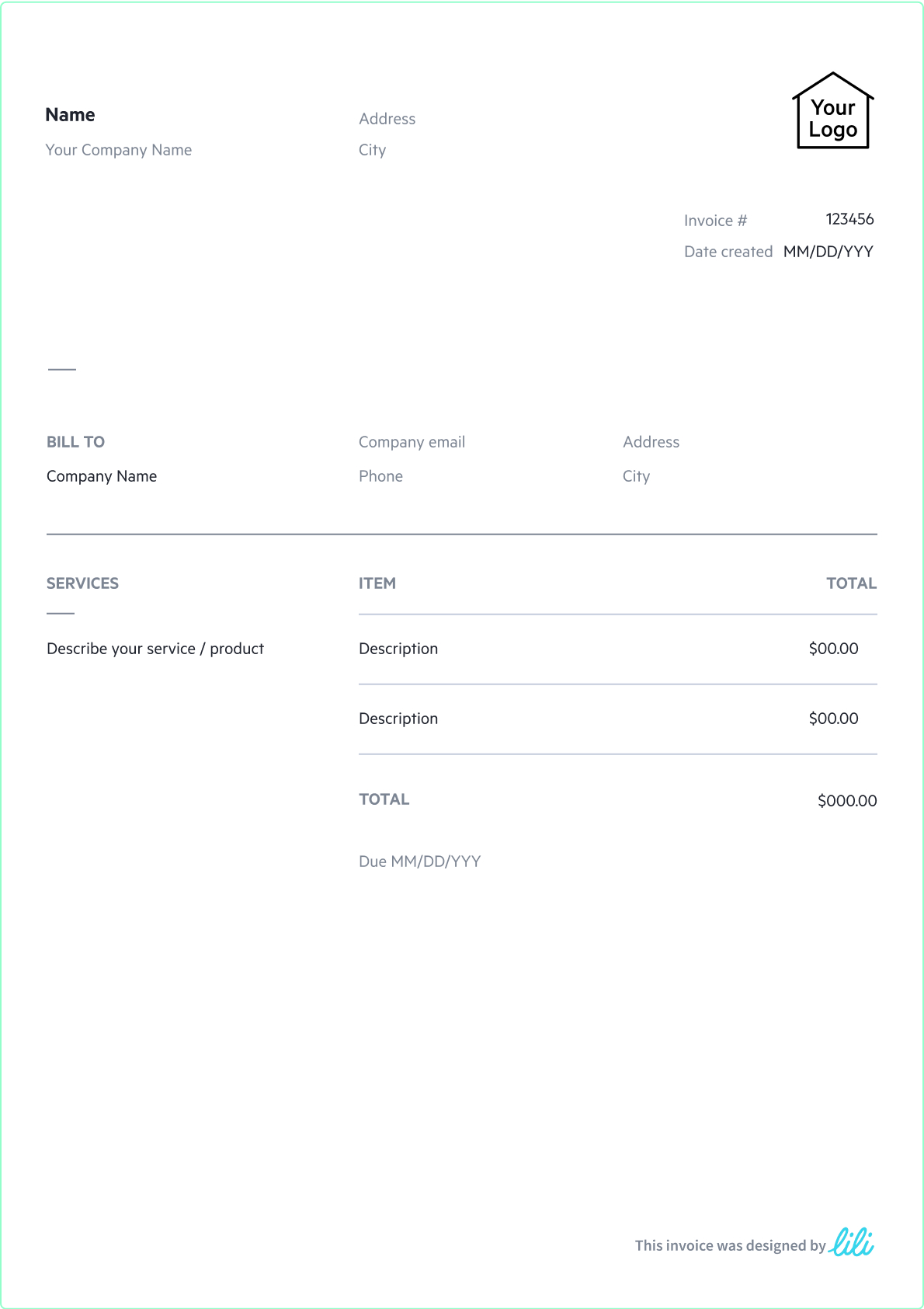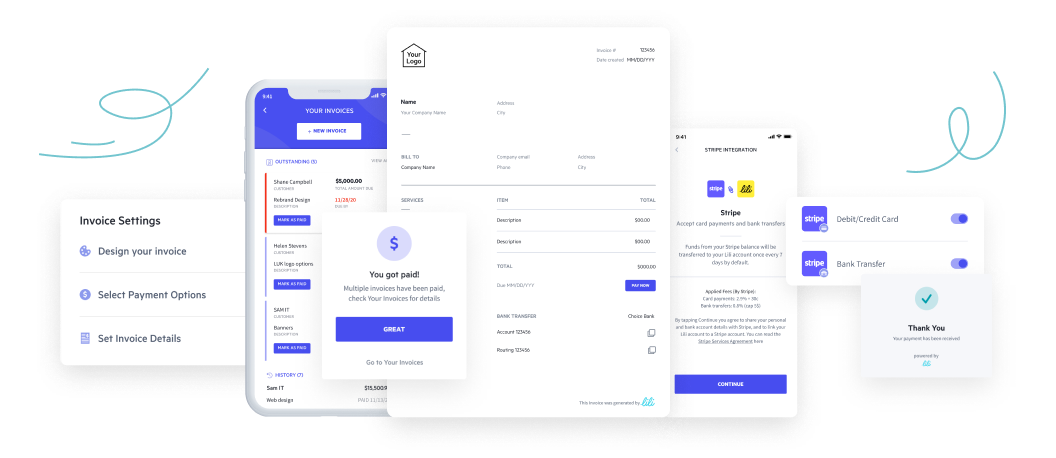Once you understand how to create an invoice, you should consider which format is best for you and your unique trucking business. From word processors to spreadsheets, templates are available in a variety of formats to suit your trucking invoice needs.
Word and Google Docs Invoice Templates
Customizable invoice templates in these word processing applications include pre-built fields and lines that are easy to fill and send, though you must manually input all information yourself due to a lack of formula capabilities. As a trucking company, you often need to calculate weight and cost totals, making a manual process less than ideal.
Excel and Google Sheets Invoice Templates
These spreadsheet platforms have free invoice templates with an element of automation, as they include formula functions to easily calculate quantities and totals. With so many categories of costs and quantities to fill, formulas can save you a lot of time in the invoice creation process.
PDF Invoice Templates
PDF invoice templates are convenient for emailing or printing your invoice as they provide reliable, consistent formatting to keep your invoice clean and professional. This can be a great option for trucking companies that consistently list items in the same categories, but may not be ideal for those that require further customization and calculations.