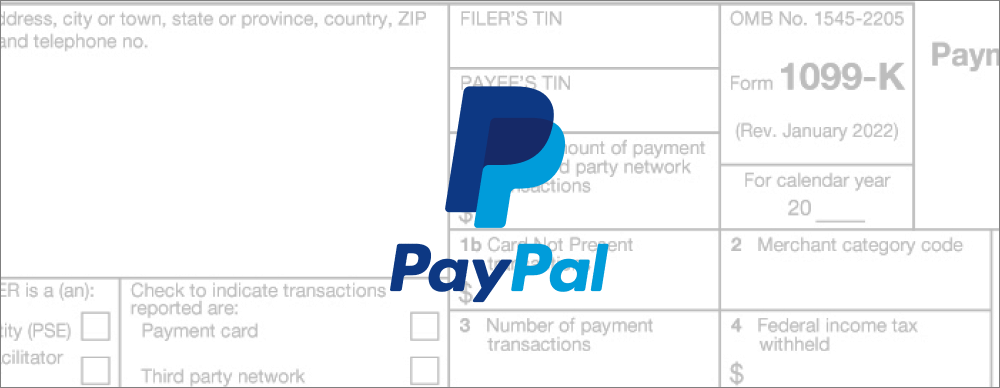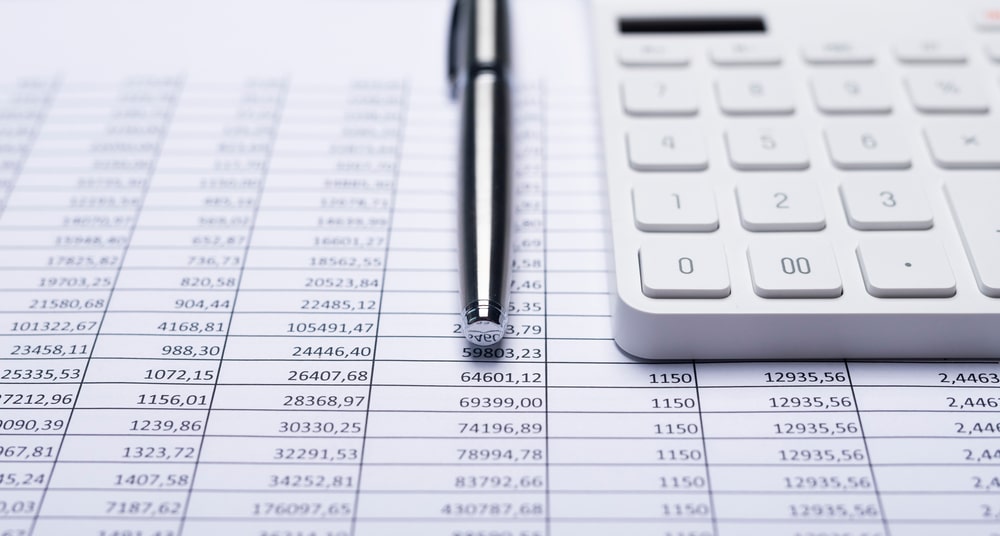A key part of running your own business is determining how you will collect payment from your customers or clients. In assessing the payment platforms available today, PayPal remains one of the most popular free platforms. However, “free” is the operative word, as despite PayPal not charging monthly fees or a fee for setting up an account, using PayPal inevitably involves fees being charged when receiving payment.
With PayPal still topping the charts as one of the most widely used payment platforms, understanding its fee structure is essential for business owners. From percentage-based charges to cross-border costs, here’s a comprehensive guide to help you manage PayPal fees effectively.
PayPal Account Types: Personal vs. Business
PayPal offers two types of accounts to their customers: a personal account and a business account. The account you use depends on your specific needs, but if you’re using PayPal for business purposes, then you are required to set up a business account.
Personal Account
A personal account is only meant to be used for personal transactions, i.e. between friends and family members. Because these accounts are meant for uses like gifting money or repaying a friend for lunch—not billing a customer for a product or service—personal accounts are not subject to additional fees when making a purchase, beyond credit card processing! In the past, some PayPal users took advantage of this fee-free receipt of funds by marking certain commercial transactions as “personal,” however as of July 2022 this feature can only be used with a Personal account.
Business Account
As a business owner selling products or providing services and billing clients via PayPal, you will need to open a PayPal business account. With a business account you can send invoices under your company name and accept debit, credit, or ACH (bank transfer) payments (with applicable fees based on the payment method). Business accounts can add up to 200 employees to the account with different levels of access, add a customer service email address, and access additional features such as PayPal Checkout to improve customer experience.
Because we’re looking at PayPal from a business perspective, we will be focusing the remainder of this article on PayPal fees for Business accounts.
An Overview of PayPal Business Fees
When you use PayPal to collect payment directly from clients or collect payment via invoicing software integrated with PayPal, you should be prepared for any fees that might accrue and be deducted from your payout. As the recipient of funds, you are responsible for all PayPal fees. Fees for receiving money are typically a percentage of your transaction total plus a fixed fee. PayPal fees vary by payment type, currency received, and whether the transaction is domestic or international.
If you issue a refund for a commercial transaction, whether a full or partial refund, there are no fees to issue the refund. However the fees you were charged when receiving the payment will not be returned to you.
Payment Processing Fees
Fees will vary depending on your specific type of PayPal payment. You can use the following table to determine the fees for any given transaction (current as of December 7, 2023):
| Payment Type | Percentage of Amount Fee | Fixed Fee (USD*) |
| PayPal Checkout/Guest Checkout | 3.49% | $0.49 |
| Pay with Venmo | 3.49% | $0.49 |
| Credit or Debit Card | 2.99% | $0.49 |
| QR Code transactions | 2.29% | $0.09 |
| QR Code (via third party integrator) | 2.29% | $0.09 |
| Send/Receive Money for Goods and Services | 2.99% | No fixed fee |
| Other Commercial Transactions | 3.49% | $0.49 |
| Store Cash | 8.00% | No fixed fee |
| Donations | 2.89% (+1.50% for international transactions) | $0.49 |
| Charity | 1.99% (+1.50% for international transactions) | $0.49 |
| Alternative Payment Methods (APM) | 2.59% | $0.49 |
| Alternative Payment Methods (APM) through Invoicing | 2.99% | $0.49 |
| PayPal Balance | See PayPal Balance Terms and Conditions for complete list of associated fees | See PayPal Balance Terms and Conditions for complete list of associated fees |
| PayPal Here (in store, card present, or QR code) | 2.70% (+1.50% for international transactions) | No fixed fee |
| PayPal Here (keyed transactions) | 3.50% (+1.50% for international transactions) | $0.15 |
| PayPal Online Card Payment Services (Advanced Credit + Debit Card Payments) | 2.59% | $0.49 |
| PayPal Online Card Payment Services (Advanced + Pro) | 2.89% Additional monthly fees apply | $0.49 |
| PayPal Online Card Payment Services (Virtual Terminal) | 3.09% Additional monthly fees apply | $0.49 |
| Payflow Pro (Payment Gateway) | No transaction percentage fee, but monthly fees apply | $0.10 |
| PayPal Zettle (card present + QR code) | 2.29% | $0.09 |
| PayPal Zettle (manual card entry transactions) | 3.49% | $0.09 |
| PayPal Payouts | 2% up to maximum fee cap | No fixed fee |
| PayPal Payouts (using API) | No transaction percentage | $0.25 |
| Micropayments | 4.99% (+1.50% for international transactions | $0.09 |
*Visit PayPal’s merchant fees guide to see fixed fees in other currencies.
Per the table above, the majority of business-related transactions will have a PayPal fee of 3.49% + $0.49. However, all fees are subject to change per PayPal’s merchant fees guide. For transactions that involve currency conversion performed by PayPal, a currency conversion spread of 3.00%-4.00% will also be included. This amount is also subject to change and will be disclosed to you during the transaction.
Chargeback and Dispute Fees
Not all transactions are smooth sailing, so be prepared for unexpected fees that may result from buyers disputing charges or reversing transactions through their card issuer. These fixed fees vary by the currency received, but here is what you can expect from USD transactions:
| Settlement Fee Type | Amount (in USD) |
| Chargeback Fee | $20.00 |
| Standard Dispute Fee | $15.00 |
| High Volume Dispute Fee | $30.00 |
Consumer Fees for Buying/Selling Cryptocurrency
As cryptocurrency is a unique form of virtual transaction, the associated fees are much more varied. Review this chart for what fees to expect with any crypto transactions:
| Transaction Amount (USD) | Percentage of Amount Fee | Fixed Fee (USD) |
| $1.00 to $4.99 | No percentage fee | $0.49 |
| $5.00 to $24.99 | No percentage fee | $0.99 |
| $25.00 to $74.99 | No percentage fee | $1.99 |
| $75.00 to $200.00 | No percentage fee | $2.49 |
| $200.01 to 1000.00 | 1.80% | No fixed fee |
| $1000.01+ | 1.50% | No fixed fee |
Recent Articles That Might Interest You:
How Can I Avoid PayPal Fees?
PayPal charges these fees to cover credit card processing fees, international transaction conversions, and to charge for use of their platform. The fees will vary depending on where the money is coming from (domestic or international), the total amount billed, the payment method, and the type of PayPal account. No one wants to pay extra fees, and those percentages can really add up for high value transactions. Here are four ways to reduce the amount or even avoid PayPal fees when receiving money for your business:
1. Bill Them to Your Client
A common way to negate PayPal fees is by passing them on to your customer or client, but this can get tricky in terms of ethics and legality. Per PayPal’s user agreement, you agree to not surcharge your clients for transaction fees. This makes it a breach of PayPal’s terms to charge the fees to your client, however, there is a workaround.
If you do opt to charge your clients to help cover associated fees, do so by labeling it as a “handling fee” and charging the same fixed amount to every client for every transaction. This is something you might see in a local coffee shop, where they charge a fixed fee for credit card transactions under a certain amount. For example, if a customer purchases a small cup of coffee for $3.49 using a credit card, the coffee shop may tag on an additional $0.50 charge to account for the processing fee. Thus the customer pays $3.99 plus tax for their cuppa joe.
2. Mark Fees as Deductions
PayPal fees that you pay for business transactions can be marked as deductions for your business taxes! While this doesn’t eliminate the fees, it does decrease the amount you’ll owe in taxes later on, which will benefit your bottom line. You can keep track of your write-offs in an expense report, or by choosing Tax Preparation software that enables you to quickly categorize your transactions as you go, and auto-generates expense reports and pre-fills IRS tax forms so you can maximize your business tax deductions.
3. Opt for an Alternative Payment Method
While PayPal is a popular option for collecting payment for your business, if you want to completely avoid PayPal fees, the only real way is to forgo PayPal altogether and opt for an alternative payment collection method. When you set up direct deposit with your clients using a banking platform like Lili, you don’t have to worry about any processing fees, meaning you keep every penny of that hard-earned cash. As well, Lili offers the ability to accept domestic wire transfers fee-free, giving you even more flexibility in terms of payments methods you can offer your clients!
DON’T Use a Personal Account for Client Transactions
You may see other blogs recommending that you use a Personal account for business transactions to avoid the merchant fees, but this is against PayPal’s Terms of Service and can result in your account being limited or locked if you attempt it. It’s best to adhere to PayPal’s Terms of Service and avoid any risk to your PayPal account.
How to Calculate PayPal Fees
You can easily calculate the fees that will accrue on any PayPal transaction with this formula:
(Invoice Total x Percentage Fee)/100 + Fixed Fee
Example 1:
You send an invoice to a client for $500, to be paid via credit card using PayPal Guest Checkout.
The percentage fee for receiving money via PayPal Guest Checkout is 3.49% of the total amount, which is $17.45.
The fixed fee for receiving money via PayPal Guest Checkout is $0.49.
Your total fees for this invoice come out to $17.94.
After deducting fees, you will earn $482.06.
If you want to ensure you will earn your total billed amount after fees are deducted, you will need to calculate the total fees in your original invoice amount plus an additional amount to account for the percentage that will be taken from the new invoice total. You can use this formula to calculate what you should charge in order to receive a goal amount:
(Total Received + Fixed Fee) ÷ (1 – (Percentage Fee/100))
Example 2:
You want to receive a total of $500 from client who is paying using PayPal Guest Checkout.
The percentage fee for receiving money via PayPal Guest Checkout is 3.49% of the total amount.
The fixed fee for receiving money via PayPal Guest Checkout is $0.49.
(500 + 0.49) ÷ (1 – (3.49/100))
(500.49) ÷ (1 – 0.0349)
(500.49) ÷ (0.9651)
= 518.5887
To cover PayPal fees for a $500 invoice paid using PayPal Guest Checkout, you should bill $518.60.
Just keep in mind that it is against PayPal’s user agreement (and also illegal in some states) to charge your clients and customers for transaction and processing fees, so this must be worked into your rates from the start.
How PayPal Fees Work with Lili
Whether you use PayPal or another payment processor, payment fees are a part of doing business. Credit card fees in particular are unavoidable, but it’s important to know what other fees are involved and which of those can be reduced or avoided so that you maximize your cash flow.
When you connect your PayPal account to Lili (done in a few simple steps), there is no fee to transfer money from PayPal to Lili (using a Standard withdrawal/transfer). That way, you can move all of the money collected via PayPal to your business checking account, and use it to operate your business. Whether you need the funds for your business expenses, or you want to set aside funds for tax payments, or you’d like to add to your savings account and earn 3.00% APY3–having a Lili account means having all of the features you need to streamline your business financial operations, so you can focus on achieving success!