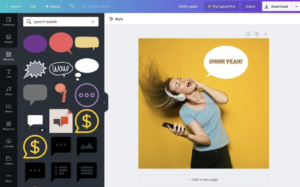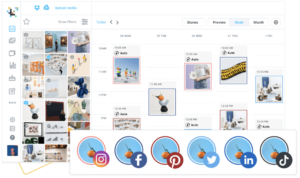If you’ve been following along with our series: Developing a Social Media Strategy for Your Freelance Business, you’ve already completed your hashtag ladder and created a brand voice all your own. But now you may be asking yourself: “What should my page look like?” Creating a unique and compelling look for your social media presence is not as daunting as it seems. There are loads of easy design tools available online if you’re not ready to invest the time and dollars into using Adobe Suite. Below are three of our favorites, free (or cheap) apps to bring some aesthetic finesse to your posting.
Tezza: Aesthetic Photo Editor
Tezza is an amazing photo editing tool that helps you create a seamless look and feel on your grid. Loaded with photo and video presets, it makes defining your brand’s color palette super easy. Your page’s aesthetic/color palette should be strong and stand out, while also remaining true to your brand.
All you have to do is search through Tezza’s premade presets and choose the one that feels on-brand. Once you find the presets and filters you like best, stick with them! This will help determine the aesthetic you want your page to follow and guide you to any user-generated content you’d like to repurpose on your page.
When you post consistent color themes, it shows your followers who you are and enhances your brand’s online presence. And who doesn’t love brand awareness? Does the $4 monthly cost deter you? Since it’s for your business, Lili can sort that monthly transaction as a business expense.
Canva
Next up, Canva! Canva is the BEST tool for any text or graphic-based posts. Not to mention, Canva makes it simple to create personalized templates that you can re-use again and again, so you don’t have to create everything from scratch, every single time. Having pre-made templates also sets you apart since it enhances your brand’s look and feel, creates consistency, and gives you a more elevated and professional experience.
The second best part about Canva is that their templates are super flexible, meaning you can easily customize your designs no matter where they’re going. In the app, you can save your designs in IG story format, square, and even 4:5, helping you create the perfect post for its unique place. If you want to create an Instagram Story with multiple frames, you can do that within the app and export it easily, making posting even more seamless. We’re not all magically graphic designers, and that’s where Canva comes in.
Later
Image via Later
Now that you have pretty pictures, templates, and text posts it’s time to build your content calendar. In my opinion, there is no greater tool than Later when it comes to scheduling your posts on Facebook, Instagram, Twitter, Tiktok, Pinterest, and LinkedIn. You get to see your posts in a calendar view, and the best part… Later will publish the post for you!
Automating your posting schedule takes the pressure off and keeps you from second guessing your punny captions. When using Later you also have access to their in depth analytics portal that helps you better understand exactly what’s happening behind the scenes of each post. Another huge plus for both Later and Canva is that they are also accessible on desktop, meaning you can get even more granular when planning and creating your posts for the month. The desktop version of Later allows you to see comments coming in and answer directly from the platform, making sure you never miss a comment or question from your followers!
Time to Start Creating
Now I know what you’re thinking, it can’t be that easy!! Well, I hate to break it to you but it is! When you create enough content for each platform you start to see what works and what doesn’t. That’s the beauty of social media: instant results. With any small business or foray into freelancing, we all know it’s just a deep dive into an abyss of learning experiences, and that’s how you have to view your social platforms. It’s important to post consistently to feed the beast, but it’s also important to have fun and engage with your audience.