Professional invoicing software
Manage all aspects of your invoicing in one platform2 and make getting paid the smoothest part of your business operations.
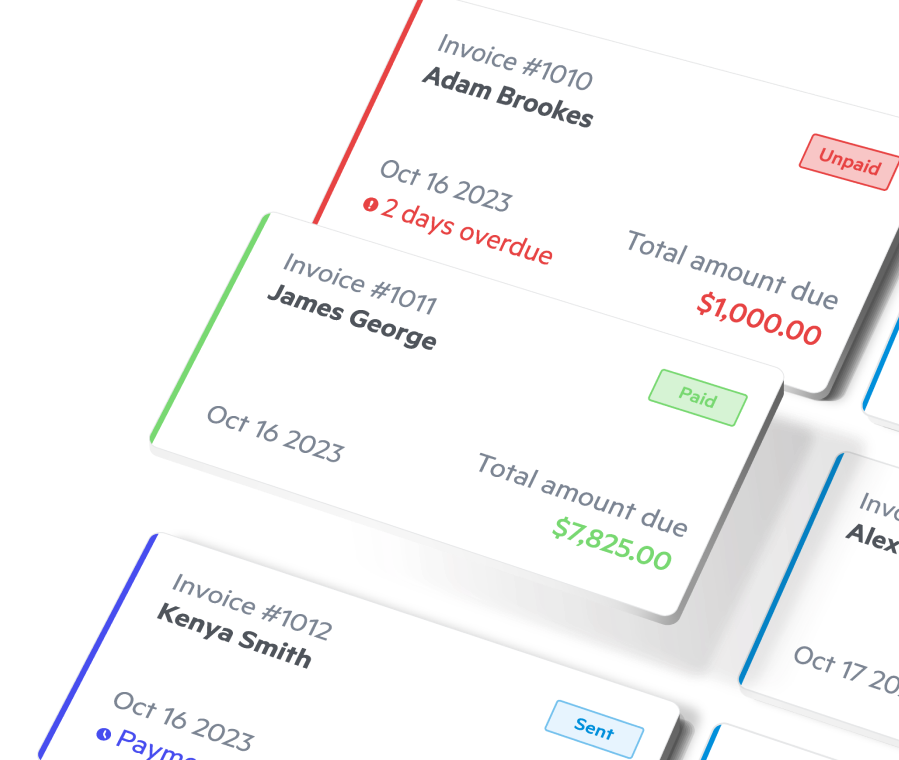
Powerful invoicing, simplified
Invoicing is a fundamental part of doing business, but can be a time-consuming process. Lili offers a solution2 that streamlines your invoice management and gets you paid faster.
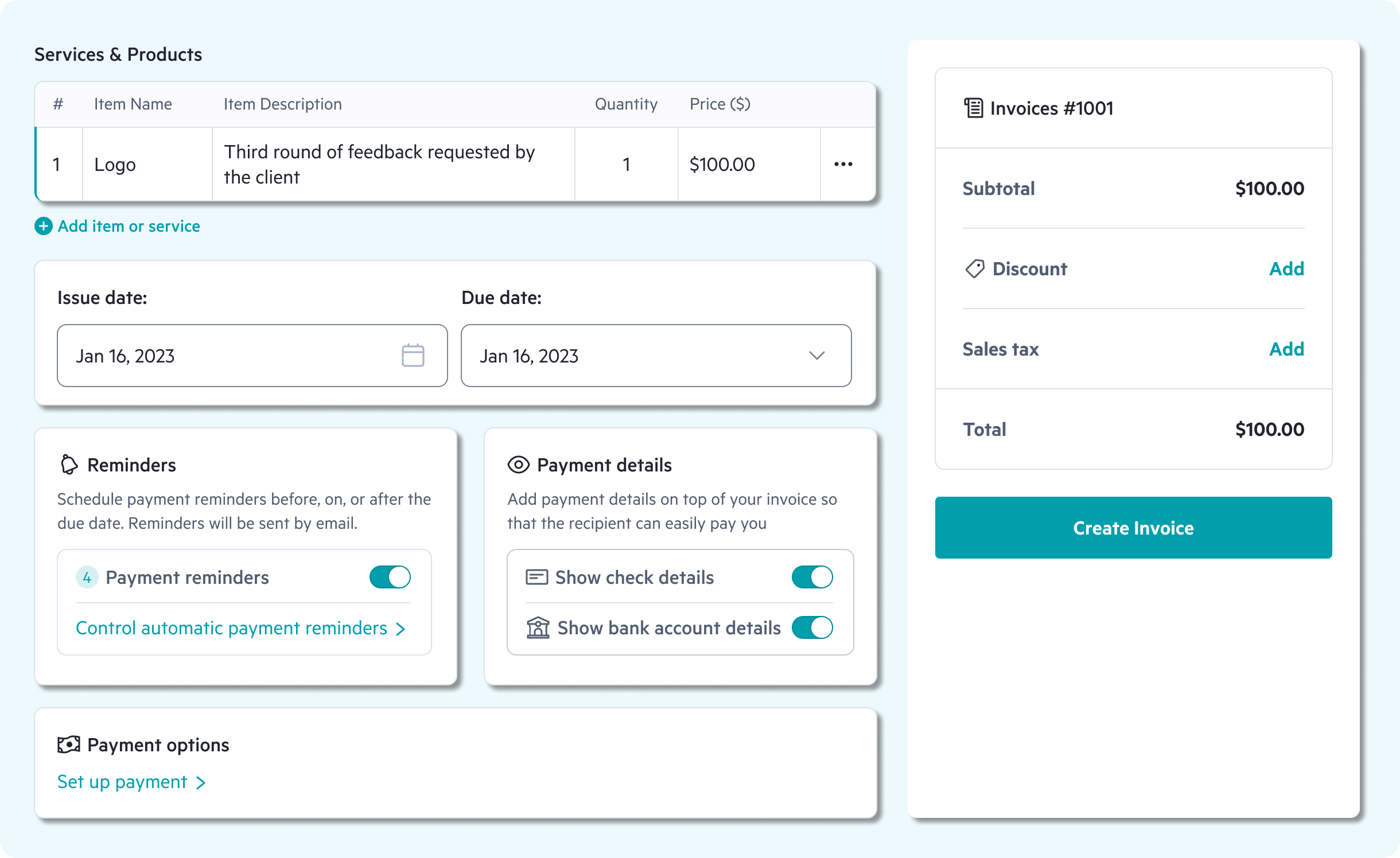
Total control over your invoicing
Easily manage every detail of the process, from start to finish.
Send invoices directly by email or export and share them. Keep clients aware of due dates by scheduling reminders. Stay in the know with push notifications when an invoice is sent and when a reminder is sent or seen.
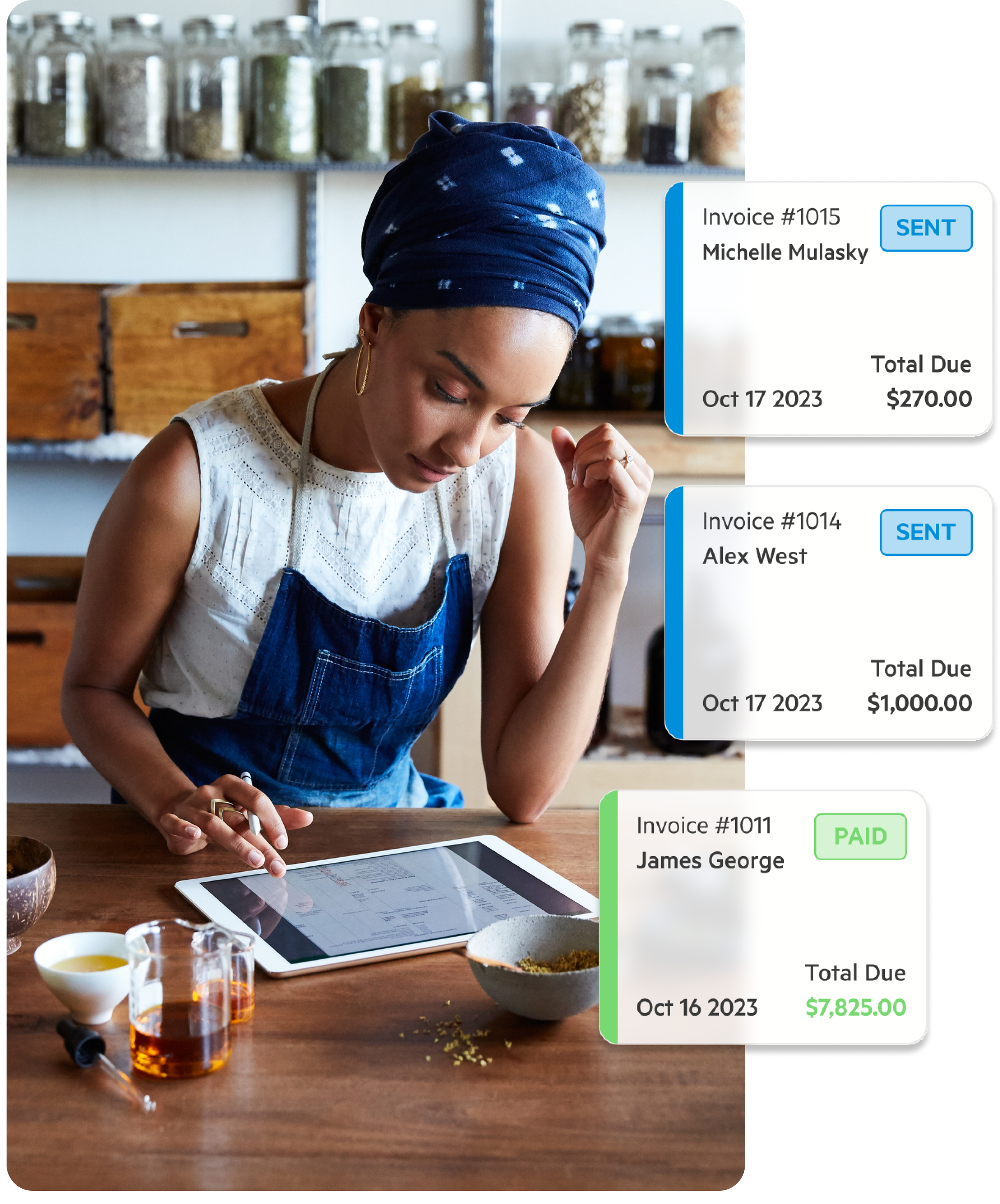

Payment method flexibility
Make it convenient for clients to pay your invoices.
Let clients pay their preferred way: by Debit & Credit Card (Visa, Mastercard, Amex), ACH, Venmo, Cash App, PayPal, and Checks. And, when you accept cash you can deposit it to your Lili account at more than 90,000 major retailers across the US.
Fully customizable invoices
Each project is different.
Your invoices should reflect that.
Specify details on each individual invoice including relevant payment terms, billing by project, time, or specific item, add discounts, and account for sales tax. And, ensure your invoices reflect your brand by adding your business information and logo.
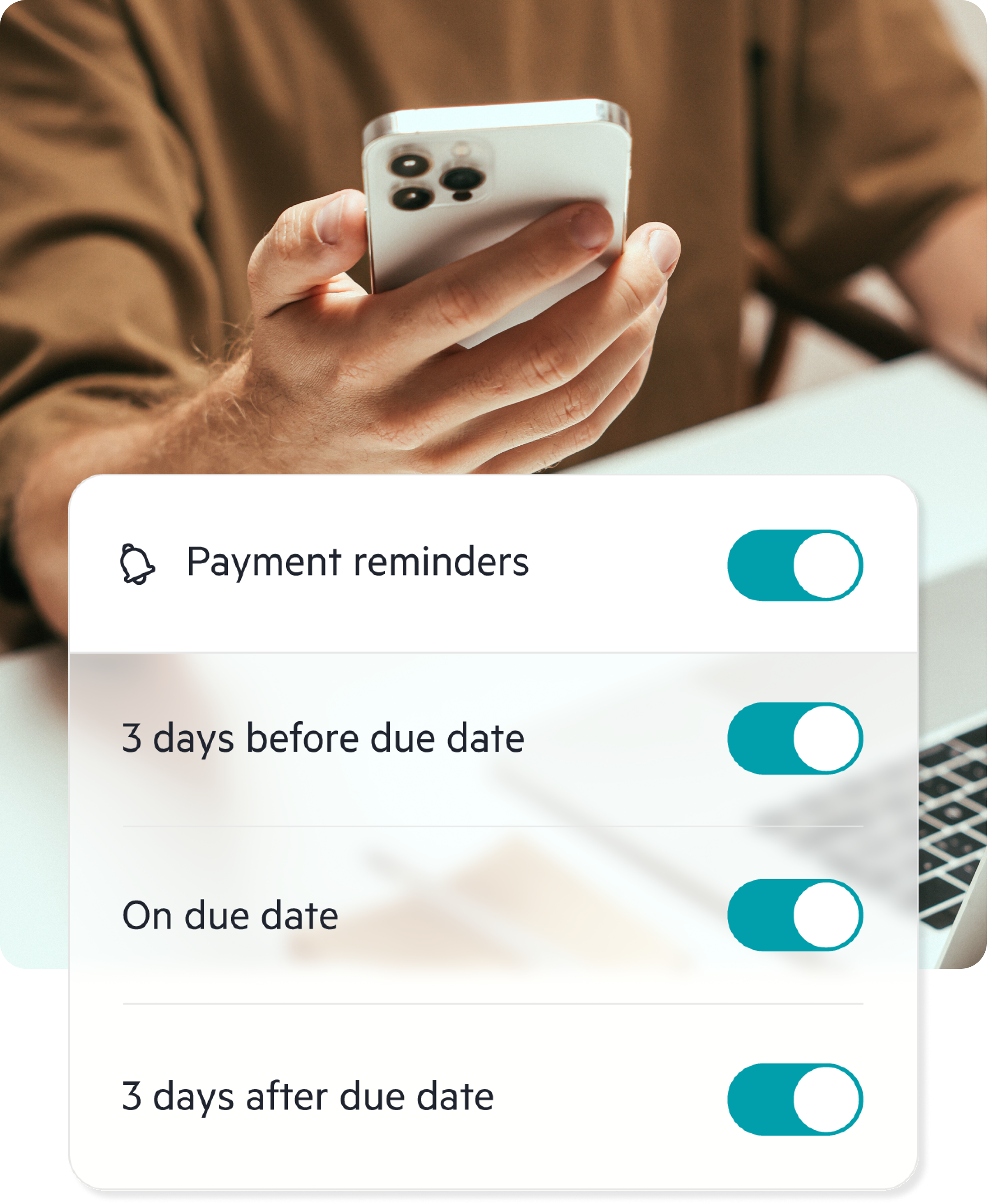
Frequently Asked Questions
You can keep track of your invoices conveniently in your Lili account, in the “Your Invoices” section of the platform.