The sheer volume of tasks and projects you need to keep track of for your business can be overwhelming, and it’s easy for things to fall through the cracks if you’re relying on sticky notes or paper planners to manage everything. When it comes to project management, there are several software tools available to make running your business a whole lot simpler. If you’re ready to spend less time chasing tasks and deadlines and more time growing your business, then it’s time for you to start using project management software.
What Is Project Management Software?
Project management (PM) software is exactly what it sounds like: a tool that will help you manage your tasks and projects. PM software helps streamline your work by enabling you to track, organize, and schedule tasks, all in one place. It can help you stick to deadlines, facilitate collaboration between team members, and even set goals and visualize progress for your business.
Many PM software tools allow you to automate your workflows and checklists, saving you the headache of manually creating and tracking task lists. Think of it as a digital planner — but better!
Which Project Management Software Should I Use?
There are numerous PM software tools on the market, but with the range of features each offers you only need to pick one. We’ve collected a few of the best options that also offer free plans, so you can stop stressing and start organizing without committing financially up front.
Best Choice for New Business Owners: Trello

If you’re completely new to project management and become overwhelmed by too many tools and views, Trello is a great place to start. It has a very simple and straightforward Kanban board style, making it visually clean and easy to use.
Because Trello’s set-up is so simple, you can quickly DIY it to your business needs. Boards can be organized by project, by client, or by subject. You can create cards for individual projects with checklists attached to track your progress, plus add any related attachments or extra details in the description. Each card also has a comments section, so you can keep team conversations connected to the specific project or task.
If you want even more functionality, “Power-Ups” can be used to integrate calendars and dozens of other apps into your Trello boards. Upgrading will also increase the number of boards you can create, allowing you to stick with Trello as your business grows instead of moving to a different PM software.
Best Choice for Large Teams: Asana
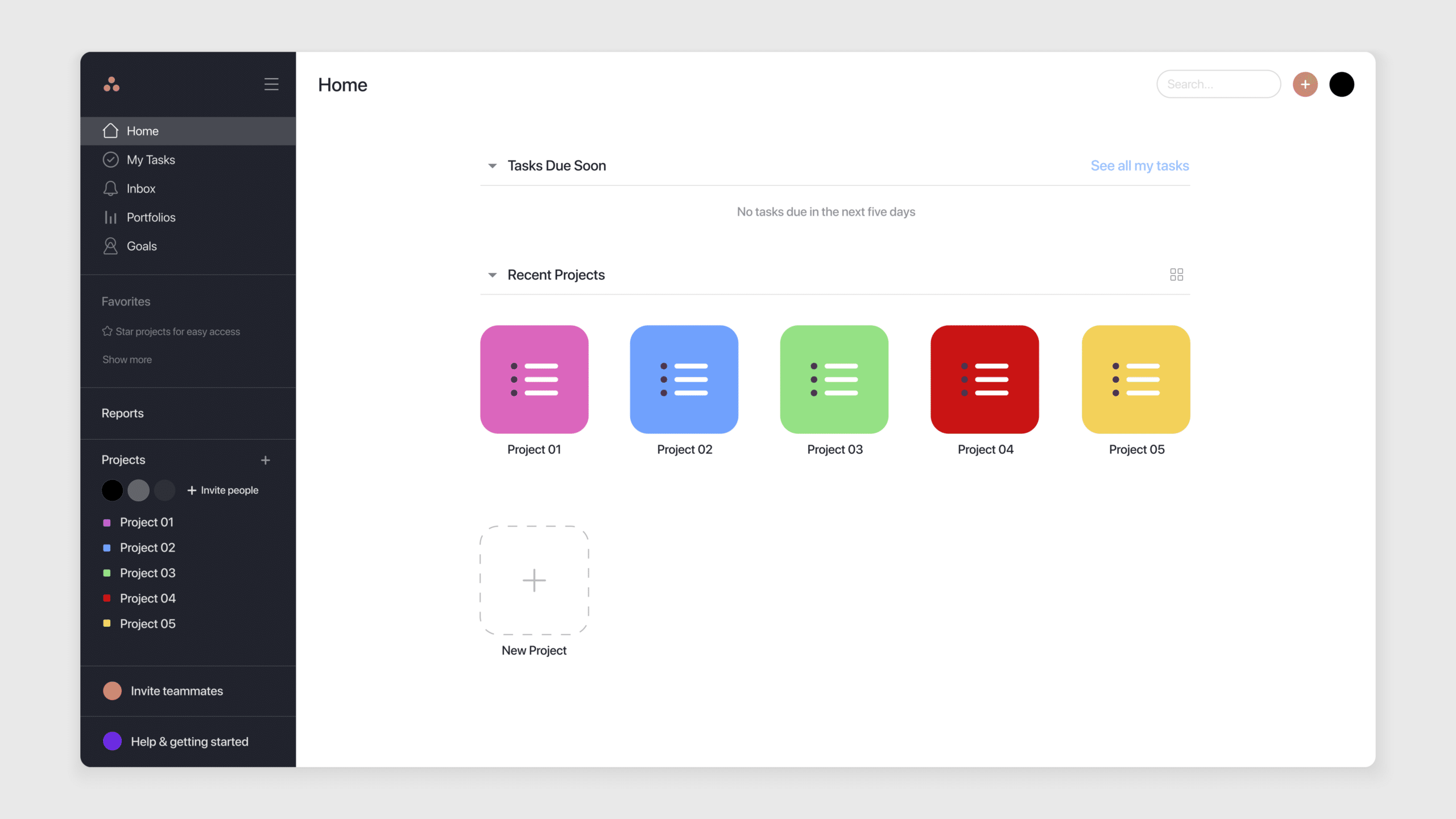
Asana is free for up to 15 team members and has many more views and functions than Trello, making it ideal for larger businesses with several moving parts. You can toggle between List, Calendar, and Kanban Board views for your task lists, create multiple Projects and invite select team members to join them, and communicate with teams directly within a task’s comment section.
If you have a lot of repeating tasks, you can set them as recurring. This will make a new task appear with the selected recurring date as soon as you check off the previous recurrence. This is as far as their automation goes, but it’s handy for saving time on manual task creation.
Team members in Asana have an inbox that alerts them of any assigned tasks or tagged comments, but be sure to mark these notifications as “read” once you’ve reviewed them so you don’t miss newer Activity (which populates at the bottom of the list by default).
When you upgrade to a paid plan, you also have access to features like Reporting and Portfolios — just click on one of these in your Asana sidebar to start a free trial of one of the paid plans!
Best Choice for Growing Businesses: Monday

Monday has a gorgeous interface. It’s incredibly customizable while also being very clean and straightforward to use. When you first sign up, Monday takes you through a quick questionnaire, which they use to recommend project templates. This makes the initial set-up feel much less overwhelming than some other PM softwares, which just drop you in to figure it out on your own.
If you plan on growing your business rapidly and are prepared to invest in the tools needed to help it succeed, Monday is your best choice. Once you upgrade to the “Standard” paid plan, you unlock automations to save you hours of busywork! That alone is worth the investment.
Best Choice Overall: ClickUp

ClickUp’s free version is the most all-inclusive of the PM softwares we’ve shared. With their Free Forever plan, you get unlimited tasks and members, Kanban boards, collaborative docs, and 100MB of storage.
ClickUp lets you automate your tasks by setting them as recurring, but you can choose whether or not the recurring tasks are treated as “new tasks” or the same exact tasks reappearing. You can also create subtasks, although keep in mind these will return to being unchecked when the tasks recur.
Tip: If you want a subtask to remain checked off when the task recurs, set it up as a checkbox list in the description.
With four tiers of paid plans, ClickUp scales very naturally with your business. Just by upgrading to the first paid tier, you unlock unlimited storage, integrations, dashboards, Gantt charts, and custom fields. They also have a large library of views beyond Kanban and standard checklists, and you get 100 free uses of any feature or view to try it out before upgrading your plan to include it.
Do Small Business Owners Really Need to Use Project Management Software?
Short answer? YES!
You may have clients who use their own PM software and incorporate you into theirs, but having your own PM software is vital for keeping your business organized. It gives you a single place to track everything from project progress to deadlines to business management tasks like invoicing and goal setting for your own brand. Even if your business is brand new and you’re working solo, a PM software can save you hours of time and stress, helping your business to scale with ease.




